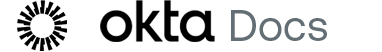Configure associated domains
Early Access release. See Enable self-service features.
Associated domains let you build a trust relationship between your app, the referring domain, the user's credentials that are associated with that domain, and your brand in Okta. This feature makes it easier to adopt phishing-resistant authenticators, like passkeys in the FIDO2 (WebAuthn) authenticator.
This topic describes how to customize the information served from Okta well-known URIs. You configure a well-known URI in your brand in Okta by adding custom JSON code. The Apple and Android app platforms use the content of the URI to verify associations between native apps and your brand's custom domains.
Well-known URIs don't appear on the default Okta brand. You can only use them in custom brands.
Start this procedure
-
In the Admin Console, go to .
- Select a brand.
- Click the Domains tab.
- In the Well-known URIs section, click Configure beside the URI that you want to customize.
- Click Edit.
- Enter or paste your code into the code field. Click Reset to clear the field and start again. See Customize associated domains.
- Click Save changes. The brand page appears, and a status indicator appears in the Customization column for the URI that you customized.