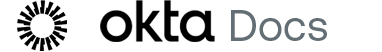Configure admin roles for SAP Netweaver ABAP
Early Access release
On-prem Connector is available on a subscription basis. Contact your Okta representative for more information.
On-prem Connector requires that you configure a certain set of permissions and admin roles in your SAP Netweaver ABAP app. Ensure that your app has each of the following permissions configured.
| Authorization | Field | Value |
|---|---|---|
| S_USER_GRP | Activity (ACTVT) |
|
| User Group (CLASS) |
|
|
| S_RFC | Activity (ACTVT) |
|
| Type of RFC (RFC_TYPE) |
|
|
| Name of RFC (RFC_NAME) |
|
|
| S_USER_AGR
|
Activity (ACTVT) |
|
| Role Name (ACT_GROUP) |
|
|
| S_USER_SAS | Activity (ACTVT) |
|
| User Group (CLASS) |
|
|
| Receiving System (SUBSYSTEM) |
|
|
| Role Name (ACT_GROUP) |
|
|
| Auth Profile (PROFILE) |
While Okta never attempts to assign profiles directly, it's important that this pattern doesn't match either SAP_ALL or SAP_NEW. |
|
| S_USER_UID | Activity (ACTVT) |
|
| User Group (CLASS) |
|
|
| External UID Type (EXTUID_TYP) |
|